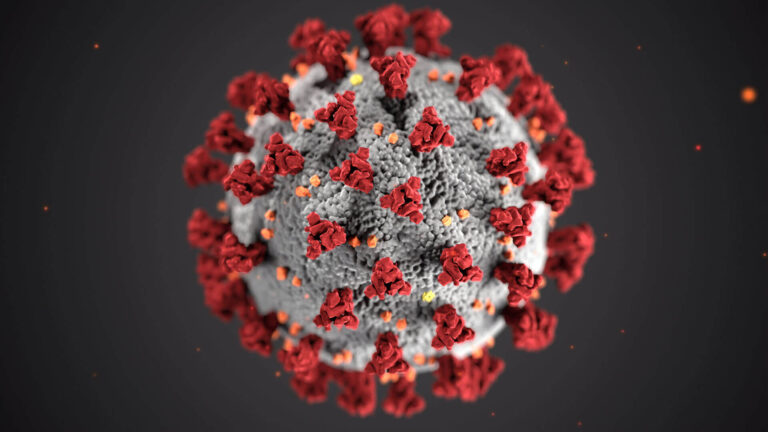Using Styles in MS Word
Microsoft Word provides a function called styles which enable quick document formatting as well as enabling consistency across the document. Rather manually formatting each heading and text body you can uses the styles function.
There are some styles already built into Microsoft Word and you can also make your own.
To use the styles simply consider the emphasis you would like to place on a section of text; will it be a main or chapter heading, a section heading, a sub heading or plain text?
 If using styles as part of an organisation or department it is good to refer to their style guide to see if any conventions exist in terms of fonts, colours and which styles to use for different headings.
If using styles as part of an organisation or department it is good to refer to their style guide to see if any conventions exist in terms of fonts, colours and which styles to use for different headings.
To insert a style, simply highlight the text you wish to apply it to and a small box should appear on the top (A) click styles (B) and choose the style appropriate for your selected text.
Alternatively highlight the text and click the relevant style in the styles box

Formatting aside using styles also provides word with the significance of certain texts, this becomes important when using features such as a table of contents.