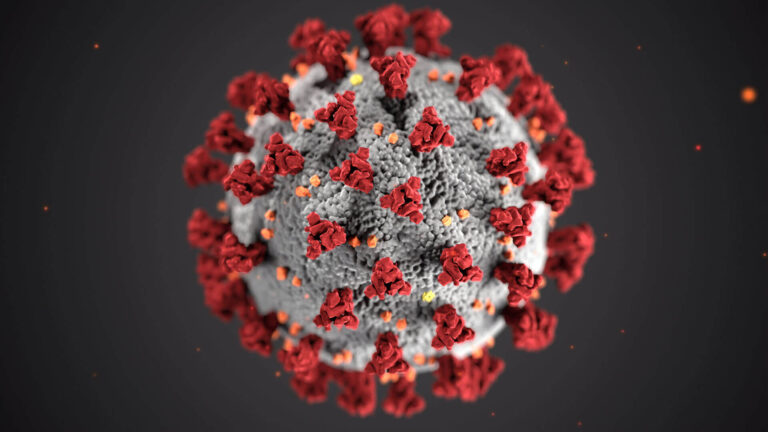Different scheduling relationships
Many schedulers simply link tasks due to the assumption that they will perform task A, upon completion commence task B and so on. Again this is using a resource constraint and is a short sighted view. As discussed in Understanding task relationships Part 2, we should only create task dependence based upon logic as well as selecting the best scheduling relationship for the situation.
Follow these links if you missed Understanding task relationships Part 1 or Understanding task relationships Part 2.
Tasks can be linked using one of 4 relationships. These are:
Finish to Start
![]() By default MS Project will assume you will be using the Finish to Start (FS) relationship and honestly it is the most common. The finish to start relationship states that a task can only start once another has finished. In this example I have used the logic that we can only start washing the equipment once we have completed the painting.
By default MS Project will assume you will be using the Finish to Start (FS) relationship and honestly it is the most common. The finish to start relationship states that a task can only start once another has finished. In this example I have used the logic that we can only start washing the equipment once we have completed the painting.
Start to Start
![]() The start to start (SS) relationship is a much overlooked link which can actually deliver some great time savings. Lets take the tasks of “cleaning the wall” and “patching the wall”. Whilst they could be linked using a standard Finish to Start relationship as shown in the diagram in light blue. The combined duration would be 5hrs.
The start to start (SS) relationship is a much overlooked link which can actually deliver some great time savings. Lets take the tasks of “cleaning the wall” and “patching the wall”. Whilst they could be linked using a standard Finish to Start relationship as shown in the diagram in light blue. The combined duration would be 5hrs.
![]() Now- based upon the situation, we may be able to commence cleaning and subsequently patch the areas which have been cleaned. This would now change the relationship to a Start to Start relationship. We could start the Patching once we have started the cleaning. The benefit here is that the combined duration of the tasks is now 3 hours.
Now- based upon the situation, we may be able to commence cleaning and subsequently patch the areas which have been cleaned. This would now change the relationship to a Start to Start relationship. We could start the Patching once we have started the cleaning. The benefit here is that the combined duration of the tasks is now 3 hours.
![]() However it could be argued that it’s not practical to clean and patch at the same time. In this example we can add some lag. So we could start cleaning the wall then after 10 minutes we could commence patching the areas we have just cleaned. By doing some simple planning we could organise the cleaning to commence at the areas which needed to be patched. Adding in 10 minutes of lag would still produce a better result than our initial Finish to Start relationship with a combined duration of 3 hours 10 minutes.
However it could be argued that it’s not practical to clean and patch at the same time. In this example we can add some lag. So we could start cleaning the wall then after 10 minutes we could commence patching the areas we have just cleaned. By doing some simple planning we could organise the cleaning to commence at the areas which needed to be patched. Adding in 10 minutes of lag would still produce a better result than our initial Finish to Start relationship with a combined duration of 3 hours 10 minutes.
Finish to Finish
The finish to finish (FF) relationship is used when the finish of one task is dependent upon another also finishing. So in order for Task A to be completed Task B must be completed. To explain this relationship I have used two tasks; one is the painting and the second is the task of assessing the painter.
![]() The task of assessing the painter may include to ensure compliance with health and safety as well as inspecting the workmanship and finished product. In this case it stands to reason that the assessment of the painter can’t be completed until the painter has completed painting. In this case if the painting takes longer, the assessment task will also increase in duration.
The task of assessing the painter may include to ensure compliance with health and safety as well as inspecting the workmanship and finished product. In this case it stands to reason that the assessment of the painter can’t be completed until the painter has completed painting. In this case if the painting takes longer, the assessment task will also increase in duration.
It is quite common to use the Finish to Finish relationship in conjunction with lag. ![]() In this case we could add 30 minutes of lag to enable the assessor to perform a detailed assessment at the end of the painting. This could be displayed as per the diagram.
In this case we could add 30 minutes of lag to enable the assessor to perform a detailed assessment at the end of the painting. This could be displayed as per the diagram.
Start to Finish
The start to finish (SF) relationship is probably the one I see used the least. This relationship states that the finish point of a certain task is dependent upon the commencement of another. One example where it makes sense to use this relationship is when a task requires ongoing work distributed in shifts, for example a 24 hour oil and gas roster. Shift A works the morning, Shift B works the night, however Shift A can only go home once Shift B starts. In this example Shift A’s finish is dependent upon Shift B’s Commencement- hence a Start to Finish relationship.
![]() To be consistent with the painting scenario i’ve used 2 tasks; Stir Paint and Paint wall. I’m using a start to finish relationship to state that the paint needs to be constantly stirred until the painting commences. If the start of the painting is delayed, this results in a very long stirring of the paint.
To be consistent with the painting scenario i’ve used 2 tasks; Stir Paint and Paint wall. I’m using a start to finish relationship to state that the paint needs to be constantly stirred until the painting commences. If the start of the painting is delayed, this results in a very long stirring of the paint.
Which link to use?
There is no correct answer, the link used should reflect the nature of the tasks as well as the project’s priorities and risk level. Often the real decision to make is not which relationship to use, but are the tasks actually related?
Another huge factor which many schedulers overlook is the drilling down of the Work Breakdown Structure (WBS) in order to split tasks and gain efficiency. The following video runs through an explanation of the different relationships as well as a practical run through of how time savings can be made through the expansion of the WBS.
The second video goes through some more practical ways to optimise your schedule.
Below is the complete video used for this session.