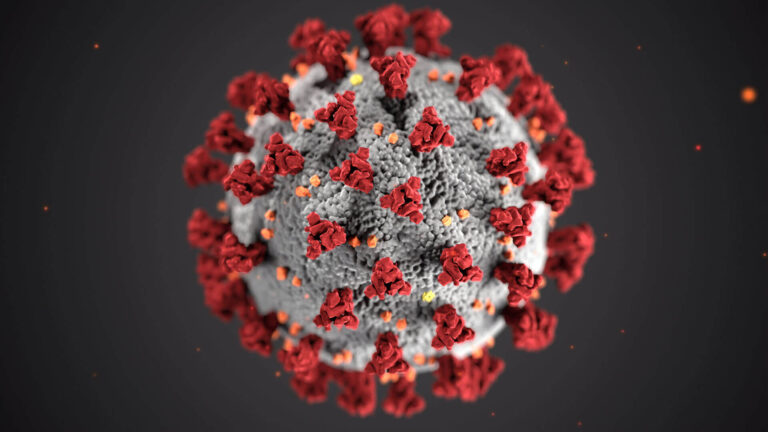How do you engage learners online?
The fact that a learner isn’t in the classroom doesn’t mean they should be bored with volumes of text.
Learning should be engaging and every student should feel that efforts have been made in assisting their development.
As course designers we have an obligation in delivering our content in a way it can be easily understood and translated into practical outcomes by our learners.
A project I worked on with Scope Training was the development of the online Project Management Courses: Certificate IV, Diploma and Advanced Diploma. After initially creating rich content in the form of slides and texts, I went on to run the programs and coach many students through success. A couple of years on and whilst the feedback was always excellent, I knew there was a missing element.
For me I wanted to give students my full attention, in allowing them to experience the delivery they would have encountered within the classroom environment. After experimenting with many e-learning platforms, I went back to basics. I started shooting engaging videos which emulated my classroom delivery.
The result, well you can see for yourself, but I was pretty happy with it.
Have a look and let me know your thoughts
How to make a Glass Whiteboard
Thanks for all the emails and for the 70% of you who asked how this is done, I have made a video tutorial for you to enjoy:

So I’ve been getting quite a few emails about how to actually construct a glass whiteboard. I guess it’s still on topic of learner engagement, just delving into more of a practical aspect. Whilst I’ve answered quite a few emails a few people asked for photos etc of the board itself, so I have included these on the side.
The first is the full setup including the camera I use. It’s a Panasonic GH3, someone recommended it and it works well, but I guess any camera will work. I use windows movie maker to bring it all together and whilst I have been told to use Adobe Premier, WMV works well for what I need and it’s free. Happy if you want to suggest alternatives in the comments.
In terms of the audio  I use a lapel microphone, which I have in the past run into the camera using an extension. I did find the sound quality wasn’t great so I have been recording to my mobile phone and syncing the video and audio. A tip for those doing this, it will save you heaps of time if you make a couple of loud claps just before you start your recording. You can the line up the waveforms much easier.
I use a lapel microphone, which I have in the past run into the camera using an extension. I did find the sound quality wasn’t great so I have been recording to my mobile phone and syncing the video and audio. A tip for those doing this, it will save you heaps of time if you make a couple of loud claps just before you start your recording. You can the line up the waveforms much easier.
The size of the frame I based upon a window (just a normal household window) but I’m sure you can use plexi-glass or something else if you like. I went the cheap option as I was funding this little project myself.
 Putting the whole thing together was lets be conservative and say about an hour or so. This involved cutting wood and drilling, so nothing too hardcore. I also made it so I could slide the window in and out- the rationale was to make it easier to transport as well as well if I broke the glass I could replace it. For this I just slide the glass through the top.
Putting the whole thing together was lets be conservative and say about an hour or so. This involved cutting wood and drilling, so nothing too hardcore. I also made it so I could slide the window in and out- the rationale was to make it easier to transport as well as well if I broke the glass I could replace it. For this I just slide the glass through the top.
You can also see in the second picture I have used a thick (and heavy) piece of wood to provide stability at the base. With this I made the base with a quick removal system (basically pull out 4 large screw) to help with transportation.
Feel free to ask questions through the comments below or on the video and I will help out where I can.
Cheers Nic